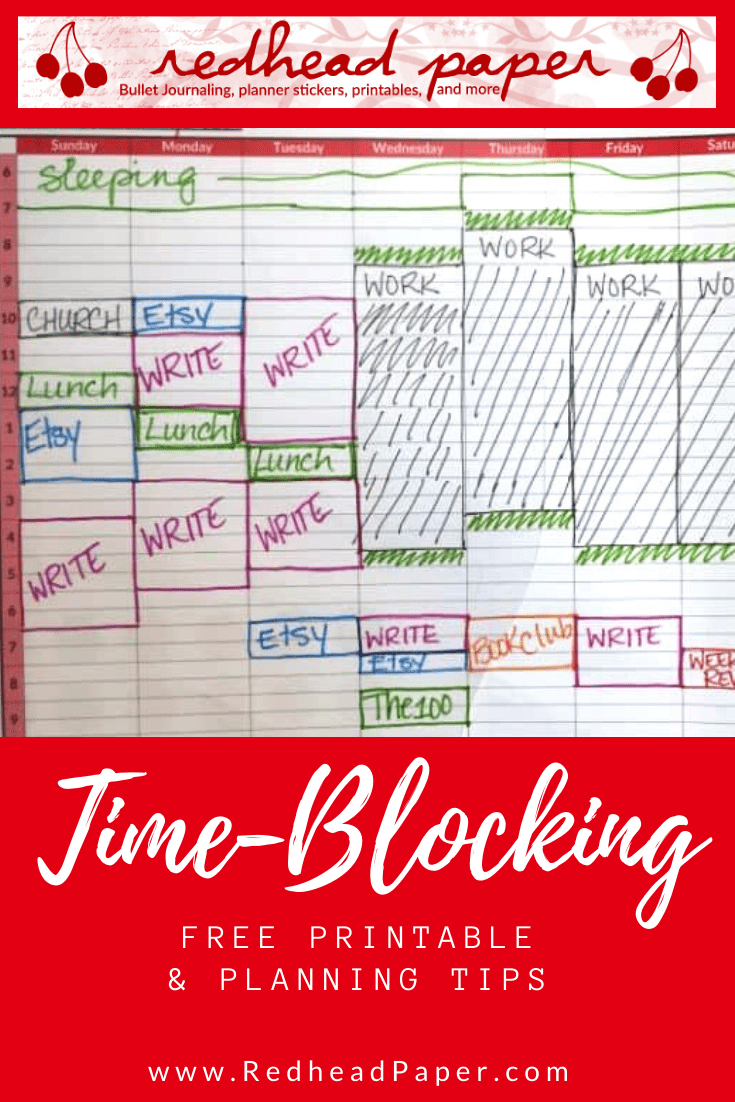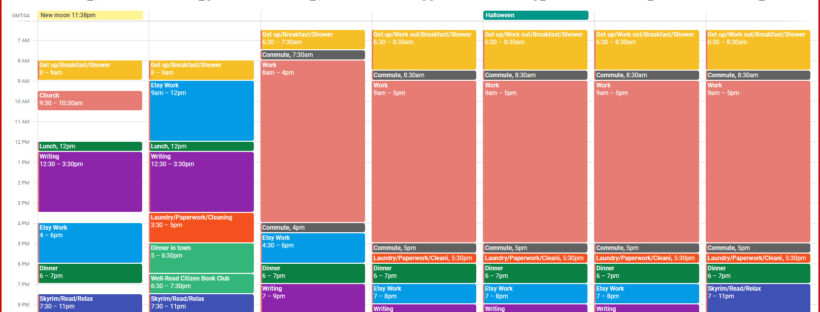I love my Bullet Journal. But it isn’t perfect. I often use it in addition to other tools, including a time-blocking worksheet, Google Calendar, and a timer.
One thing that isn’t easy to do in the Bullet Journal system is future planning/scheduling. Sometimes, when I have a large project I want to get done, the only way for me to “find” time to work on it is to make time. But in my Bullet Journal, I don’t keep a daily or weekly schedule the way you would in a paper planner. I rely on Google Calendar for my appointments & meetings, writing them in my monthly log and looking at the calendar every day. That works well for me.
So when I need to block out my schedule and make time for my project, I print out a blank weekly time-blocking sheet and start marking what I have to do each day of the week.
Cal Newport seems to be the first person who wrote about time-blocking, back in 2013. He does time-blocking a little differently than I do. He recommends blocking out every single minute of your day. I don’t do that. I suppose I could just block in “Play Skyrim” or “read a novel” instead of leaving those blank spaces. I’ll talk more about that later, though.
How to start time-blocking
Start with the essentials. We all have commitments we either can’t or won’t give up. For most of us, there’s a full-time job, for instance. For those of us who can’t work from home, there’s commuting time.
So I start by writing in church, my work week, and commute time, because those are unchanging. Sleep is important, so I block out the time I want to be sleeping. I also put my television shows on there, because I don’t want to miss them (right now it’s just The 100, but iZombie is back next week!)
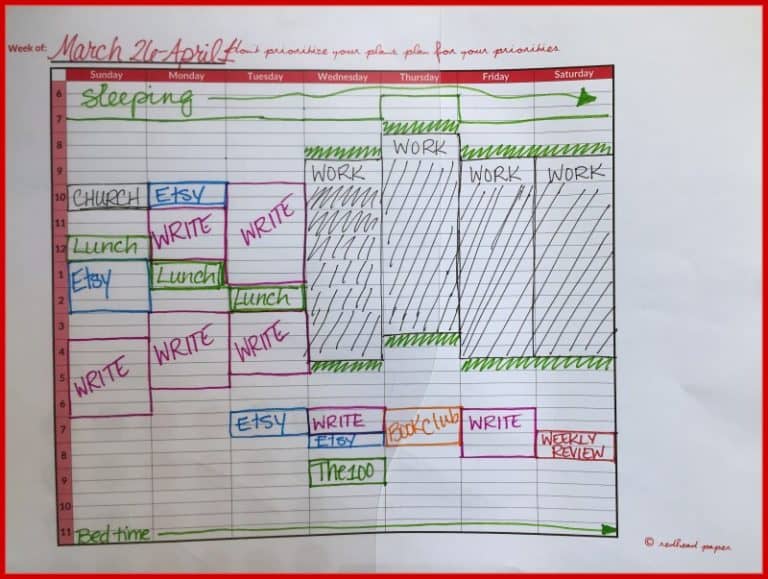
Add Negotiable Commitments
After the essentials, I add any meetings or appointments I might have. Those can vary from week to week, depending on what committees I’m involved in or if I’m volunteering somewhere.
If you have kids with sports or activity commitments, you’ll need to put those on here, too.
Once my time-blocking worksheet is filled in with everything I can think of that I must get done, that’s when the magic happens.
Block in Reactive Time
Here’s something I hadn’t thought about before reading Cal Newport’s blog. Even if you have a job that involves a lot of necessary interruptions, you can handle that with time-blocking. Just mark in “Reactive Work.”
Newport writes:
“Even if you’re blocking most of your day for reactive work, for example, the fact that you are controlling your schedule will allow you to dedicate some small blocks (perhaps at the schedule periphery) to deeper pursuits.”
I think that’s a great way of coping with the reactive work. Part of my day job involves me being available to give tours at a moment’s notice. I’m going to talk to my coworkers about each of us blocking in reactive work time to co-ordinate how we share the load. I have lots of other duties besides the tours, which means I also need to be able to schedule in deep work time blocks.
Block in Project Work
This is where I look at the time that’s left over on my schedule. I figure out how to spend that time and how much of it I can give to my project.
In this case, it’s my writing. I’m way past overdue on my latest novel, and it needs a serious commitment from me now that I’m recovered from the nasty case of bronchitis I had for a good part of this month.
Looking at my time-blocking sheet above, I see a lot of blank spaces on the calendar to do things like laundry, meals, and playing with the cats or reading.
But I also managed to find time for a solid 17 hours of writing in this week.
Leave Yourself Some Free Time
I think it’s important to leave some flex in your blocked out schedule. For one thing, life happens. Electricity goes out. Tires lose air. Germs attack. Not only that, but other people may not be privy to your schedule, so interruptions happen–some more important than others.
Not only that, but time-blocking should never be an exercise in pain. The goal of a time-blocking sheet isn’t to keep your nose to the grindstone 24/7. It’s to be intentional in how you use your time. It’s to make you aware of just how much time you have, if you put off checking email until after you do the deep work you’re committed to.
Now, since Cal Newport recommends blocking your entire schedule, I had a go at doing just that on Google Calendar. The good news is, you can create a time-blocking schedule pretty easily on a digital calendaring system, too. I’m not sure if I’m in love with scheduling everything, and it takes a little more work than doing it on paper. But here’s what it would look like on GCal.
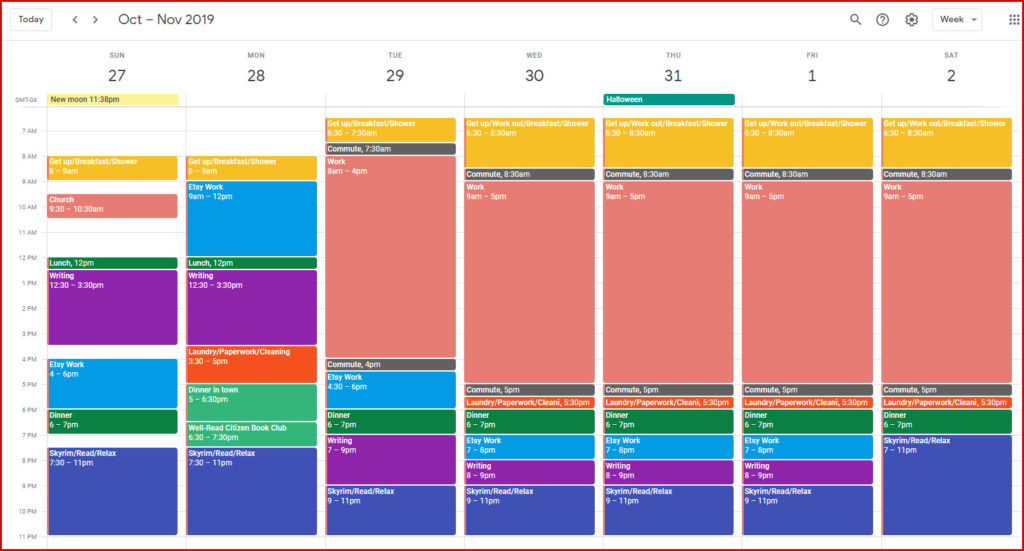
Use a Timer during your time blocks
Another useful tool with your time-blocking printable is a timer. The Pomodoro Technique, designed by Francisco Cerillo, has you set a timer for 25 minutes. You work on your project until the timer goes off, and then you take a short break. Every four Pomodoro sessions, you take a longer break.
I’ve learned first-hand how well this works. During NaNoWriMo my friends and I often have word wars. We put our heads down and write for a set period of time (often 15 minutes, sometimes 30 minutes). At the end of that time, we compare to see how many words each person has. The point of the word wars isn’t to have perfect prose. It’s to get words on the page so you have something you can polish later.
Free Time-Blocking Printable
Do you have a project you need to commit to? I can help! Click the button below to download a PDF of the blank time-blocking worksheet. No email required!
[ddownload id=”84″]
Let me know how it works for you!
Additional Time-Blocking Resources